How to Buy Navcoin Crypto (NAV)
What is Navcoin Crypto?
According to Coingecko, Navcoin is : What is Navcoin (NAV)? Navcoin, launched in 2014, is an open-sourced digital currency offering fast and reliable payments with innovative technological and privacy features. Storing coins on a Navcoin wallet allows for making public or private transactions, earning rewards through staking (for network validation) or mixing coins (for privacy enhancement), and having a vote in project proposals. Unique to Navcoin’s cryptosystem is that public NAV coins can be converted 1:1 to xNAV, the revolutionary privacy coin that guarantees untraceable transactions. Additionally, Navcoin has launched wNAV, a wrapped representation of NAV, that can be used in ecosystems such as Ethereum and Binance Smart Chain (BSC). Navcoin was launched without pre-mining or an ICO to achieve a fair and transparent initial distribution of the supply. The project operates as a fully Decentralized Autonomous Organization (DAO), without a central decision making authority (unlike most other projects). Anyone can participate by simply staking NAV in their wallet, thereby obtaining a say in protocol governance and a vote on proposals that arise from within the community. How are Navcoin’s privacy-enhanced features achieved? Navcoin’s philosophy is to provide people with privacy preserving solutions that allow them to express themselves financially and transact as they desire. This has resulted in the development of xNAV, a privacy coin based on the decentralized, trustless, and permissionless technologies of the future. First of all, xNAV is built on top of the self-developed privacy protocol blsCT that merges Boneh-Lynn-Shacham (BLS) Signatures and Confidential Transactions (CT). BLS compresses a group of signatures into a single compact signature that authenticates the entire group, thereby shielding the origin of individual transactions. CT is a well-established privacy protocol that obfuscates the amount of coins in a transaction. On top of that, xNAV ensures personal privacy by using Stealth Addresses, public-key cryptography and the innovative Dandelion++ protocol. Stealth Addresses are private addresses which ensure complete privacy for the receiver of a transaction. Dandelion++ is a communication mixing protocol which breaks the link between a message and its source. When using blsCT, two xNAV transactions can be merged into one, and transactions can be aggregated an infinite number of times. This allows Navcoin to scale effectively and support a high quantity of transactions across the network and users’ transactions are completely shielded and untraceable. Anyone trying to monitor transactions being made through Navcoin’s network is unable to tell if a transaction has been aggregated or not, and users are able to merge their coins with other individuals making transactions. When doing so, a user’s wallet uses Dandelion++ to send an anonymous request for coins from other nodes. These nodes can then connect and communicate between them using public-key cryptography to broadcast the session and their coins to mix. From those, the sender can randomly select several coins from the responses received. These coins are in turn mixed together with the original user’s coins, and then sent to the network, and this system ensures true privacy while also enabling anyone who helps to facilitate the mixing-process by providing liquidity to receive a fee for their service, and generate a passive income. Combining these technologies, xNAV stands out in scalability and privacy, effectively supporting high quantities of transactions across the network with shielded and untraceable transactions. How is Navcoin’s network secured? Navcoin’s network is secured by a Proof of Stake (PoS) consensus mechanism, which means that anyone can use their NAV to help validate transaction blocks. By comparison, Bitcoin’s Proof of Work (PoW) consensus mechanism requires miners to calculate huge mathematical problems to process transactions and earn rewards. This requires expensive hardware and is extremely energy intensive. Navcoin’s PoS consensus mechanism does away with these resource intensive requirements; even a 5 Volt Raspberry Pi can take part in securing the network. Navcoin’s users can earn passive income in two distinct ways. First of all, users can help secure the network by staking NAV to validate transactions. With block times of 30 seconds, the block reward is 2.5 NAV. Of each reward, 2 NAV are for the staker, and 0.5 NAV are held in a decentralized treasury, the Community Fund, used for self-funded community initiatives. Users can also mutually merge their xNAV coins over various nodes to facilitate the mixing process that ensures xNAV’s privacy and anonymity. Users are rewarded a fair compensation fee in return for this service. How is Navcoin’s network governed? In addition to helping to secure the network, Navcoin’s PoS consensus mechanism enables all public NAV holders to get involved with governing their platform. There is no central authority controlling Navcoin, and community members play a crucial role in maintaining a fair and decentralized system of decision making. As a result, Navcoin operates as a Decentralized Autonomous Organization (DAO) with all protocol administration and consensus changes being subject to an open voting system. All community members holding their NAV on the public side can participate in the DAO by staking their coins, and each stake is the equivalent of one vote. This gives each wallet holder a say in protocol governance, and allows them to vote on any proposals that arise. To ensure widespread participation, there is also no minimum staking amount required for anyone to take part in voting. Navcoin’s governance system also incorporates a Community Fund to ensure that contributors and projects can be compensated and funded by the network.
Where can I buy NAV Crypto?
You can buy Navcoin on PancakeSwap.
Why should you buy Navcoin?
Binance Smart Chain has been gaining a lot of traction lately. The main motivation for this is the very low fees that it offers. Ethereum gas fees are way beyond acceptable. I've seen transaction fees of 100$+ in Uniswap, and nobody wants to pay that. Ethereum 2.0 has been in the works for years now, and there is still no solution for these absurd gas fees on the Ethereum Network.
Navcoin is amongst the best projects on BSC.The roadmap is incredibly promising and if the dev team can keep up with the with it, it's only a matter of time for the market to catch up. It's a very risky play but one that can yield amazing profits. Do you own diligence and research the project further so you can make your own decision.
How to Buy Navcoin Crypto?

Step 1 - Setting up a Metamask Wallet

Metamask is by far the most used walled in the world of Ethereum. Whenever you want to buy and sell cryptocurrencies or even use blockchain apps that run on the Ethereum Network, Metamask will be your best friend. Setting up the wallet is also very simple and easy.
Head over to metamask.io and click Download. You'll need to use Google Chrome, Brave Browser, Firefox, or Microsoft Edge for this to work. So make sure you are using one of these four browsers. Now at the end of the page, click on the browser you're using and install the extension.
You are now the Welcome Page of Metamask. Click on 'Get Started.' Now click on 'Create a Wallet.' Choose a strong password for your Metamask wallet and continue.
Very Important Part! Keeping your backup phrase safe is the difference between having millions in your account or be that guy on the landfill looking for his old hard drive.
Click on reveal your backup phrase and write every word down on paper. Make sure you don't save your backup phrase on anything digital. This is for your security. After you wrote down your backup phrase, you'll be asked to confirm it. Click on every word in the correct order, and you should be done.
Now since we are using the Binance Smart Chain, we'll need to add the Network. I'll go over this very quickly. If you need a more in-depth tutorial for this part, you can check out Binance's tutorial right here.
Click on the upper right corner where you see the image and then click Settings. Select Networks and click on Add Network.
Fill out the boxes with this info:
Network Name: Smart Chain
New RPC URL: https://bsc-dataseed.binance.org/
ChainID: 56
Symbol: BNB
Block Explorer URL: https://bscscan.com
Click Save, and now you have Binance Smart Chain installed on your Metamask.
Step 2 - Buy BNB on Simpleswap

Simpleswap is the easiest way to buy crypto today. Free from registrations, KYC and third-party custody. With Simpleswap we can buy BNB and receive it directly on our on-chain Metamask wallet, skipping most of the steps we'd have to take through a traditional exchange.
Click here to access Simpleswap
Just click the Buy/Sell Crypto tab, insert the USD amount you want to trade for BNB, and click "Exchange", just like this:
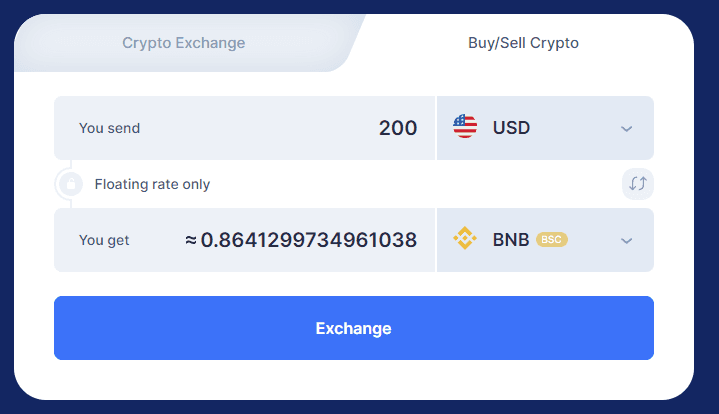
Now all you have to do is click the Metamask fox logo to directly copy and paste your Metamask BNB address. It should add it automatically.
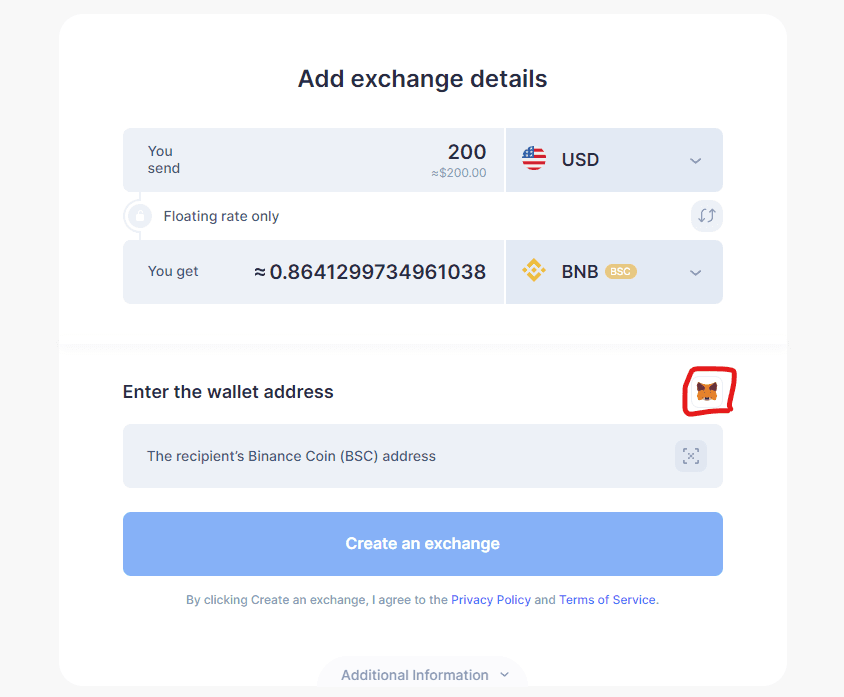
You can now choose between Google Pay or card to complete the payment:

Once you complete the payment, all you gotta do is wait a few minutes for the payment confirmation, and for the on-chain transaction to complete. Once all that is completed you should see your updated balance in Metamask.

Step 3 - Buy Navcoin on PancakeSwap with BNB
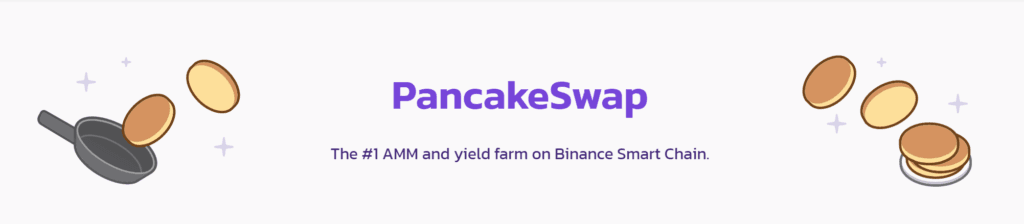
Before we head over to PancakeSwap, we need to prepare your Metamask Wallet to receive NAV. Open Metamask, scroll all the way down, and click here:
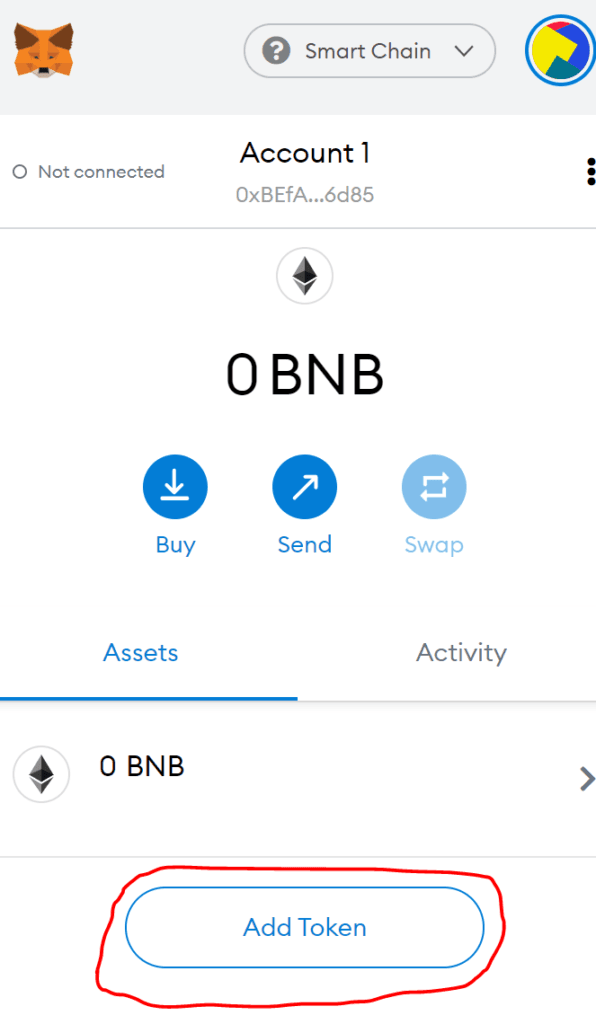
Select Custom Token and paste this token contract address there:
0xbfef6ccfc830d3baca4f6766a0d4aaa242ca9f3d
The rest should autofill, and you need to click next and then add tokens. Your account is now ready to receive NAV.
You can check the price of Navcoin, and confirm the Token Contract address on Coingecko.
Let's buy some NAV!
Go to Pancakeswap. On the upper right corner, click on Connect Wallet and select Metamask. A confirmation popup should open on Metamask (click on the "little fox logo" if you don't see it). Now you need to accept, connect, and your wallet should be connected to Pancakeswap.
Click on Select Token and paste this contract address: 0xbfef6ccfc830d3baca4f6766a0d4aaa242ca9f3d
Select it.
Now you have to select the amount of BNB you want to trade for NAV. After you confirm it, another popup will appear from the Metamask extension and you should approve the transaction.
Wait a few minutes, and your NAV should appear on your Metamask Wallet.
Congratulations! You are now a proud Investor of Navcoin!
In case your transactions keep on failing, adjust your slippage tolerance. To do that, click on Pancakeswap's gear icon, and put 5% here:
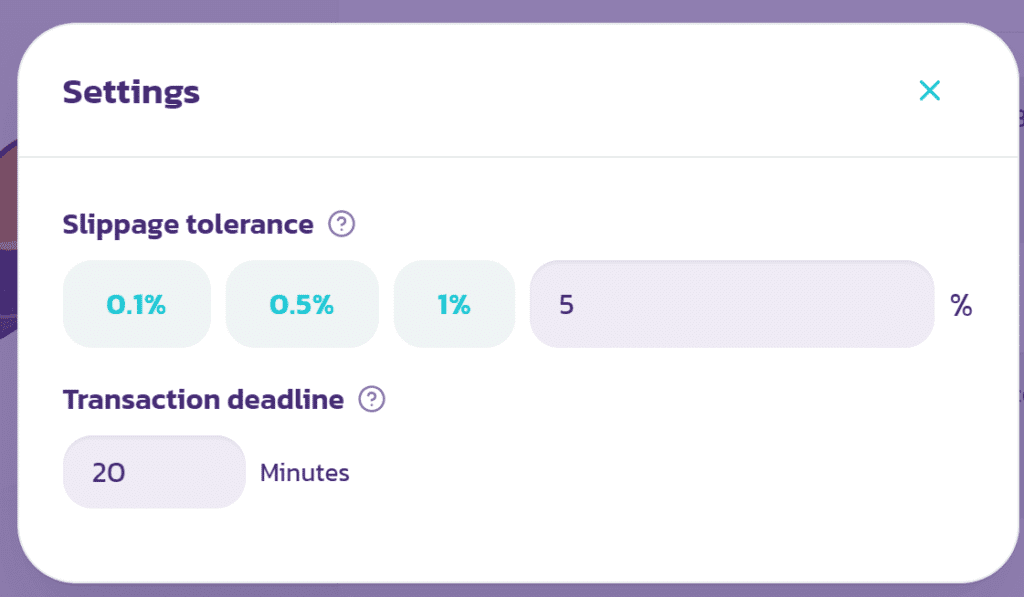
Check out Navcoin links:
Website: http://www.navcoin.org
Twitter: https://twitter.com/navcoin
Telegram: https://t.me/navcoin
Explorer: https://chainz.cryptoid.info/nav/









