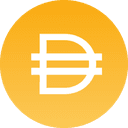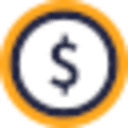How to Buy SpiceUSD Crypto (USDS)
What is SpiceUSD (USDS)?
According to Coingecko, SpiceUSD is : The core thesis of the Spice Trade protocol is that, there's a massive need for a decentralized, on-chain, open-source, value-stable, scalable, modular, cross-chain, and capital-efficient system for trade among people of the world. Furthermore, such a system should have deep, long-term, and protocol-owned liquidity to reduce friction and maintain tight pegs. It is our belief that creating such a system brings us one step closer to creating a more peaceful and prosperous future for mankind. The first step in building such a system is to re-think 'money' based on the following principles: On-chain and decentralized: Reduce custodial risk. This stands in direct contrast to centralized stable coins that may have significant custodial risk. Value-stable: Frictionless trade requires using money whose value does not significantly fluctuate. Value stable is a relative term. For example, depending on the use case, the best money should be designed to be stable relative to national currencies (Such as USD or Euro), a basket of currencies, an inflation adjusted currency, in-game virtual currencies, reward points (imagine a stable coin that traces a hotel or airline point system on chain) etc. The Spice Trade platform allows building appropriate on-chain decentralized money for all these use cases. Scalable: Money is a tool of trade. The last thing a successful trade network needs is friction in scaling its monetary system. Modular: As we will demonstrate in the rest of this whitepaper, the Spice Trade protocol is fully modular to accommodate both immediately predicted needs as well future unknown use cases. Open-Source: Creating an open-source ecosystem where anyone with a good idea can contribute and build on top of the Spice Trade protocol is one of our core values Capital-Efficient: While over-collateralized on-chain stable coins pioneered the non-custodial money movement, we believe they will play a relatively smaller role in the future of money. Let us present the following hypothetical scenario in the real-world economy to demonstrate the point: Imagine we remove all the currencies in the world. Then, in order to generate any new fiat dollar (so that trade can resume), someone has to take a mortgage against their physical assets, and only then money is generated to enter the circulation. This would create such a tight monetary system that any real world economy would come to a screeching halt and collapse. And recent market trends reflects the above reasoning as well. Over-collateralized on-chain stable coins are falling further behind in market cap rankings relative to both centralized and on-chain algo-stable stable coins due to capital inefficiency. Cross-Chain: History has shown that technology continuously evolves and improves upon itself. And any product, community, or nation that does not evolve with it will ultimately get left behind. As such, we strongly believe that any successful decentralized product that wants to withstand the test of time needs to be a meta concept that stays above any particular blockchain (or blockchain technology) and can easily be extended and expanded from one chain to another. For example, while Proof-of-Stake seems to be the current king of consensus-building algorithms, who knows what the future might bring. Why build a chain based on today's technology and trap your protocol in it, when we know that the blockchain of the future may look significantly different than that of today? Protocol-Owned Liquidity based on Starfish Topology: As discussed in future sections, the Spice Trade protocol is designed to have significant liquidity with practically zero cost by building on the concept of Starfish Topology (pioneered by RadioShack: https://docs.radioshack.org/radioshack-defi/terms/disclaimer) Spice Trade is the first protocol to encapsulate all of the above principles into a suite of value-stable products.
Where can I buy USDS Crypto?
You can buy SpiceUSD on Pangolin.
Why should you buy SpiceUSD?
SpiceUSD is really one of a kind project. The roadmap is incredibly promising and if the dev team can keep up with the with it, it's only a matter of time for the market to catch up. It's a very risky play but one that can yield amazing profits. Do you own diligence and research the project further so you can make your own decision.
How to Buy SpiceUSD Crypto?

Step 1 - Setting up a Metamask Wallet

Metamask is by far the most used walled in the world of Ethereum. Whenever you want to buy and sell cryptocurrencies or even use blockchain apps that run on the Ethereum Network, Metamask will be your best friend. Setting up the wallet is also very simple and easy.
Head over to metamask.io and click Download. You'll need to use Google Chrome, Brave Browser, Firefox, or Microsoft Edge for this to work. So make sure you are using one of these four browsers. Now at the end of the page, click on the browser you're using and install the extension.
You are now the Welcome Page of Metamask. Click on 'Get Started.' Now click on 'Create a Wallet.' Choose a strong password for your Metamask wallet and continue.
Very Important Part! Keeping your backup phrase safe is the difference between having millions in your account or be that guy on the landfill looking for his old hard drive.
Click on reveal your backup phrase and write every word down on paper. Make sure you don't save your backup phrase on anything digital. This is for your security. After you wrote down your backup phrase, you'll be asked to confirm it. Click on every word in the correct order, and you should be done.
Now since we are using the Avalanche Chain, we’ll need to add the Network. I’ll go over this very quickly. Just go over to https://snowtrace.io/.
Bottom right corner click here:
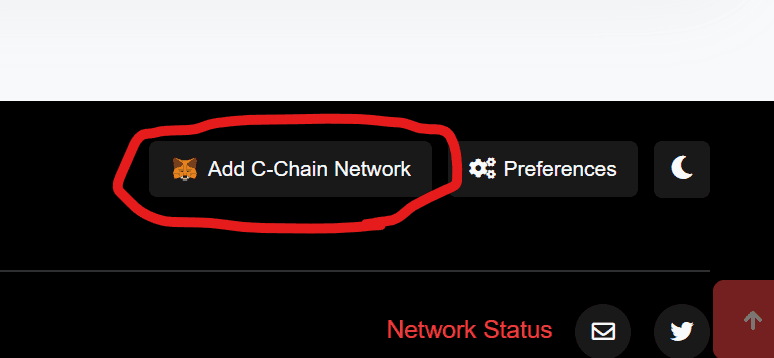
Accept everything on your Metamask and you should have your Polygon Network configured and the network switched to it.
Alternatively you can add the network manually like this:
Click on the upper right corner where you see the image and then click Settings. Select Networks and click on Add Network.
Fill out the boxes with this info:
- Network Name:Avalanche Network
- New RPC URL: https://api.avax.network/ext/bc/C/rpc
- Chain ID: 43114
- Symbol: AVAX
- Block Explorer URL: https://snowtrace.io/
Click Save, and now you have Avax installed on your Metamask.
Step 2 - Buy Avax on Simpleswap

Simpleswap is the easiest way to buy crypto today. Free from registrations, KYC and third-party custody. With Simpleswap we can buy AVAX and receive it directly on our on-chain Metamask wallet, skipping most of the steps we'd have to take through a traditional exchange.
Click here to access Simpleswap
Just click the Buy/Sell Crypto tab, insert the USD amount you want to trade for AVAX, and click "Exchange", just like this:
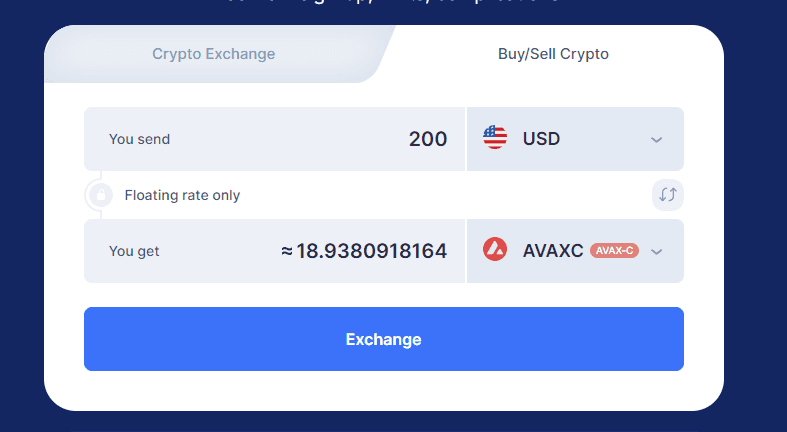
Now all you have to do is click the Metamask fox logo to directly copy and paste your Metamask Avax address. It should add it automatically.
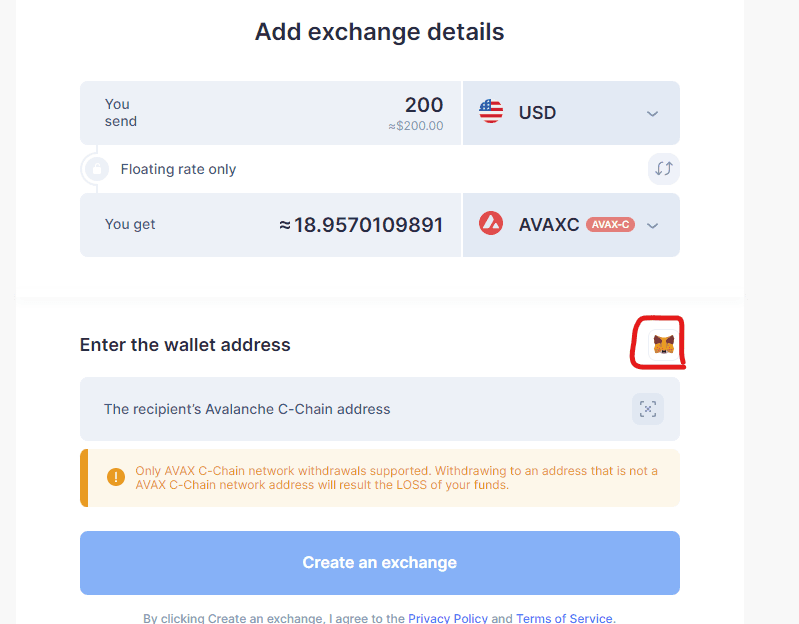
You can now choose between Google Pay or card to complete the payment:

Once you complete the payment, all you gotta do is wait a few minutes for the payment confirmation, and for the on-chain transaction to complete. Once all that is completed you should see your updated balance in Metamask.

Step 3 - Buy SpiceUSD on Pangolin with AVAX

Pangolin is one of the most famous decentralized exchanges in Avalanche.
Before we head over to Pangolin, we need to prepare your Metamask Wallet to receive SpiceUSD. Open Metamask, scroll all the way down, and click here:
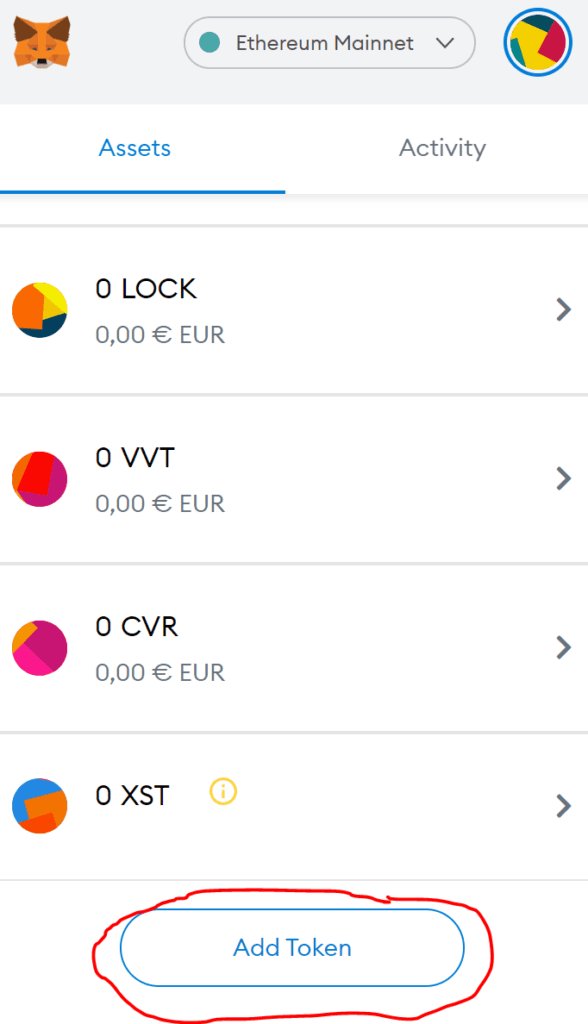
Select Custom Token and paste this token contract address there:
0x2f1b1662a895c6ba01a99dcaf56778e7d77e5609
The rest should autofill, and you need to click next and then add tokens. Your account is now ready to receive SpiceUSD( USDS).
You can check the price and confirm the correct token address of SpiceUSD on Coingecko.
Let's buy some SpiceUSD!
Go to Pangolin. On the upper right corner, click on Connect Wallet and select Metamask. A confirmation popup should open on Metamask (click on the "little fox logo" if you don't see it). Now you need to accept, connect, and your wallet should be connected to Pangolin.
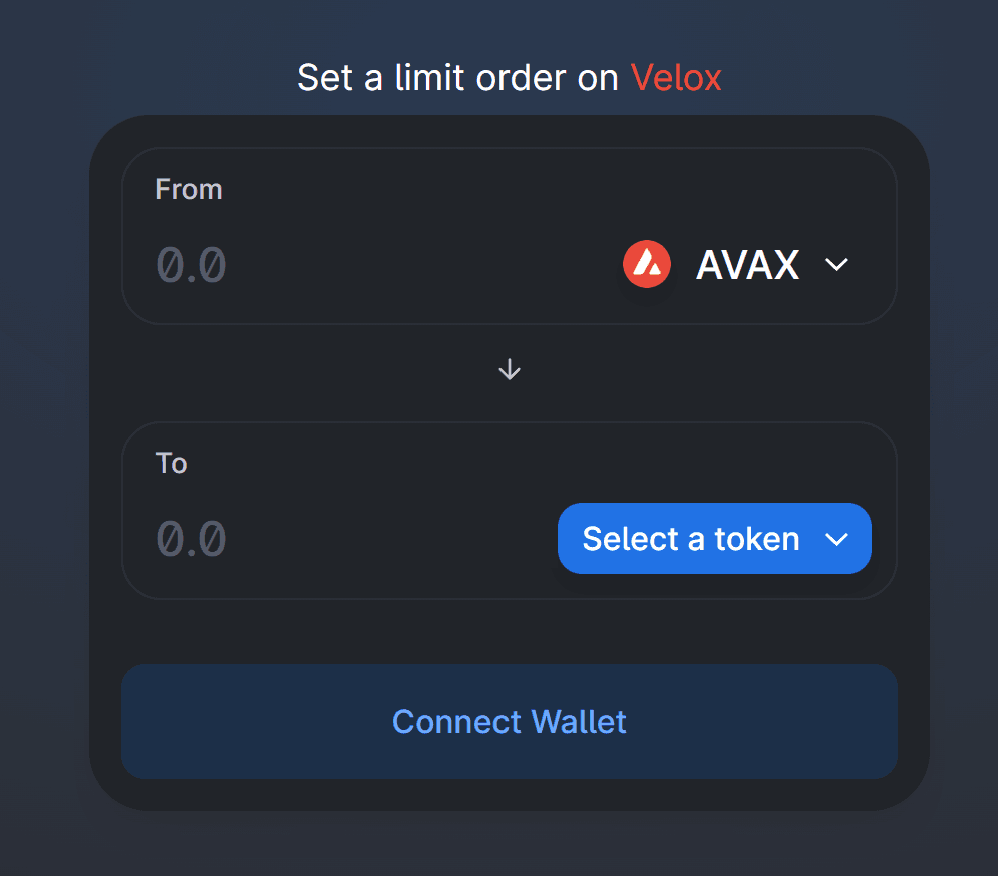
Select a token and paste the Token contract address: 0xab05b04743e0aeaf9d2ca81e5d3b8385e4bf961e
Click Import and accept the terms.
Now you have to select the amount of AVAX you want to trade for USDS. After you confirm it, another popup will appear from the Metamask extension and you should approve the transaction.
Wait a few minutes, and your USDS should appear on your Metamask Wallet.
Congratulations! You are now a proud Investor of SpiceUSD!
In case your transactions keep on failing, adjust your slippage tolerance. To do that, click on Pangolin's gear icon, and put 5% here:
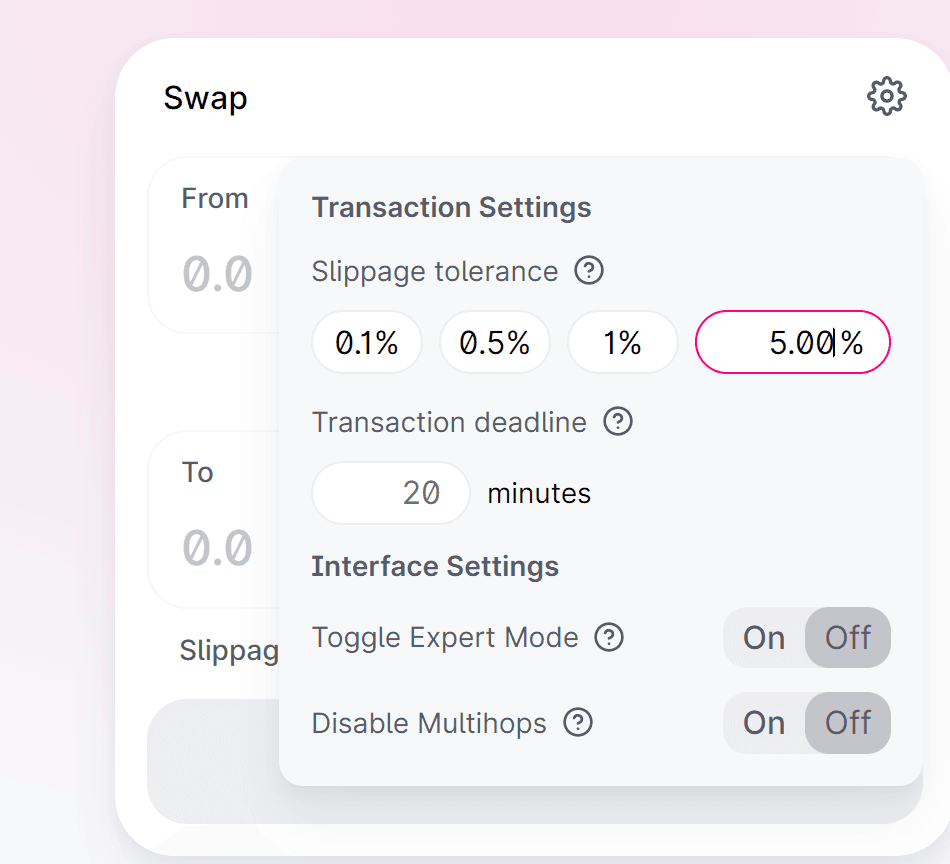
Check out SpiceUSD links:
Website: https://www.spicetrade.ai/
Twitter: https://twitter.com/spicetradeai
Telegram: https://t.me/spicetradeai
Explorer: https://snowtrace.io/token/0xaB05b04743E0aeAF9D2cA81E5D3b8385e4BF961e
Discord: https://discord.gg/arADyW85WS
Please make sure you read our Disclaimer. We are not financial advisors.